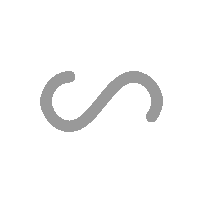Welcome to the Gilmore Global ebook.
As the most secure ebook currently available in the market, there are several security layers that protects customer information.
1. Create an Account and Log In:
To get started, you will need a username and password. New users must create an account, while returning users can simply log in with their existing credentials. Logging in allows you to access content in multiple ways, as outlined in the next section.
2. Device Compatibility and Access:
You can use up to two different devices, such as your work computer and your home computer. We track device IDs, so if you switch to a new computer, simply delete the old device ID to enable access on the new one. You are allowed one concurrent browser session, and we support all major browsers. Additionally, you can use up to two mobile devices, with support for both iOS and Android. Free apps are available for download on iTunes and Google Play.
3. Digital Rights Management (DRM) Settings:
Our platform supports DRM (Digital Rights Management) features, which allow content owners to apply security measures to their documents. This may include restrictions such as disabling printing, watermarking, and other protective features. Please note that DRM settings are applied on a per-document basis, meaning the settings may vary by content.
4. Interactive Features for Enhanced User Experience:
Once you access your content, you can use the following interactive features: highlighting, note-taking, and bookmarking. These tools help you engage with the material effectively. Additionally, all your annotations and markups will be summarized in the right-hand admin panel for easy review.
5. Global Accessibility Features:
Our platform meets global accessibility standards, ensuring that all users can access content with ease. You can adjust screen settings for better readability and also benefit from integrated read-aloud technology, offering enhanced usability for users with diverse needs.
6. Content Redemption and eBook Usage:
For detailed instructions on how to redeem your content after purchase and how to use your eBook, click on the 'Need Help' button on the top right corner of the web page.
By following these steps, you can enjoy seamless access to your content across various devices with enhanced features to make your reading experience more interactive and accessible.